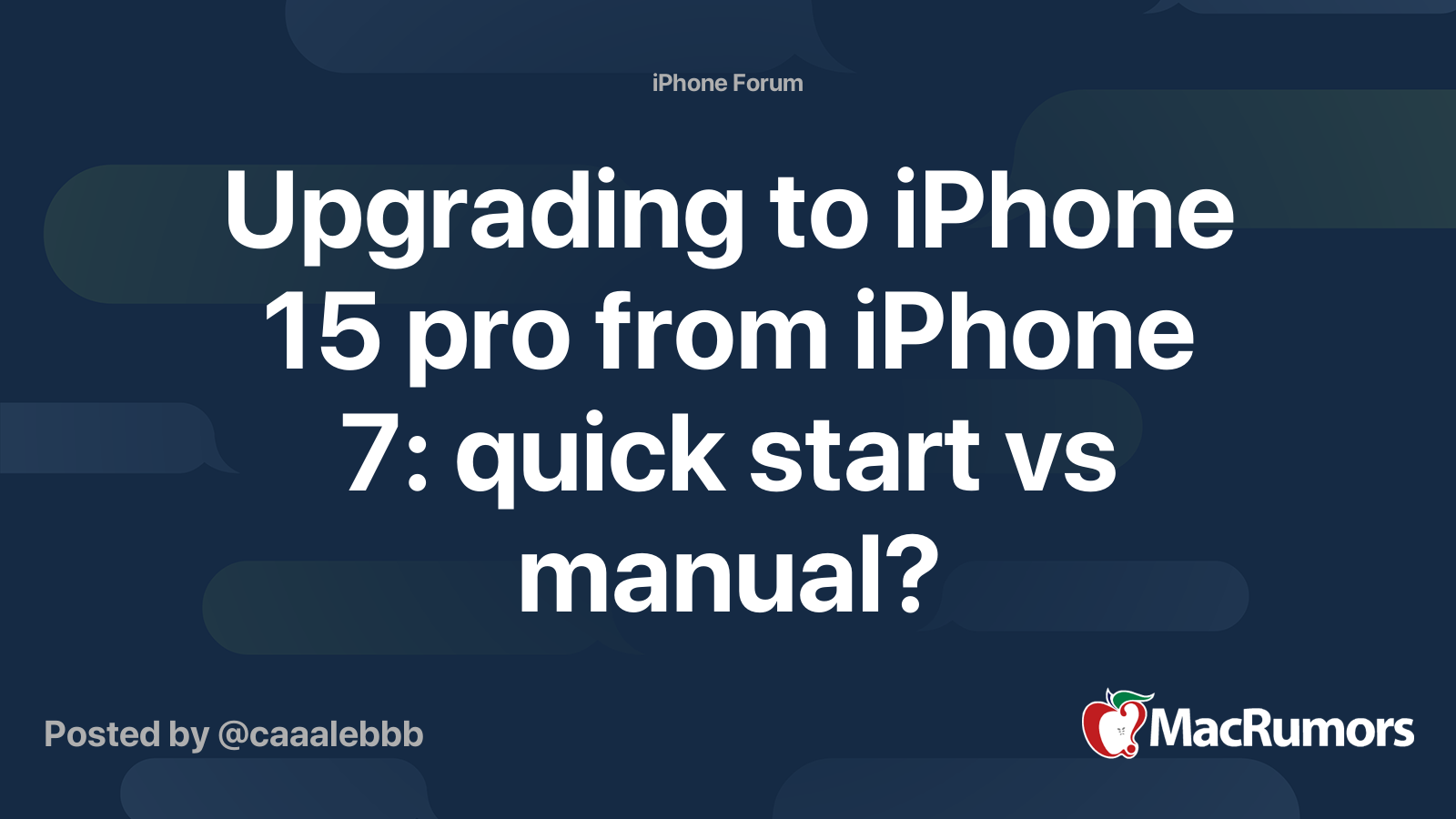Title: Upgrading to the New iPhone 15 Pro: Quick Start or Start from Scratch?
Introduction:
As technology continues to advance, the excitement of upgrading to a new smartphone is hard to contain. With the upcoming release of the iPhone 15 Pro, Apple enthusiasts are eagerly anticipating the new features and improvements it offers. For those coming from older models, such as the iPhone 7, the decision between using Quick Start or starting from scratch may seem perplexing. In this article, we will explore the benefits and considerations when upgrading to the latest iPhone and whether one’s previous iPhone model influences this decision.
The Apple Ecosystem:
Before diving into the Quick Start vs. starting from scratch debate, it is essential to acknowledge the seamless integration that Apple offers within its ecosystem. As someone already enmeshed in this ecosystem with a MacBook Air, iPad Pro, keychain, and iCloud subscription, the transition to a new iPhone becomes smoother. Quick Start allows for easier synchronization with other Apple devices, ensuring a seamless experience across all platforms.
Understanding Quick Start:
Quick Start is a feature that allows users to transfer data, settings, and apps from their existing iPhone to the new one wirelessly. It leverages the power of iCloud and Bluetooth to establish a secure connection between the two devices. With a compatible iPhone and the aid of an iCloud backup, the process aims to replicate the previous device’s settings and content onto the new iPhone seamlessly.
Advantages of Quick Start:
1. Time-Saving: For individuals with a plethora of data, settings, and apps on their existing iPhone, Quick Start offers the convenience of transferring everything in one go. It eliminates the need to manually reconfigure settings or reinstall apps, saving significant time and effort.
2. Familiarity: Quick Start enables users to retain their personalized settings, preferences, and app layouts, ensuring a smooth transition from the old device to the new one. This familiarity can be comforting, allowing users to adapt quickly to their new iPhone.
3. Compatibility: Despite upgrading from an older iPhone model, Quick Start is still compatible, allowing for data transfer without any compatibility issues. This ensures a seamless transition, regardless of the starting point.
Considering Starting from Scratch:
While Quick Start provides numerous advantages, starting from scratch has its merits, especially when upgrading from an older iPhone model.
1. Clean Slate: Starting from scratch allows users to declutter their device and only install necessary apps, ensuring a streamlined experience. It eliminates the potential carryover of unnecessary files or settings that may be irrelevant on the new iPhone.
2. Optimized Performance: As the iPhone has evolved over the years, so has its hardware and software capabilities. Starting afresh allows users to benefit from the improved performance, taking full advantage of the latest technology and optimizations.
3. Organization and Efficiency: Starting from scratch enables users to rethink their app organization, adopting new strategies to boost efficiency. Users can prioritize essential apps, create customized folders, and reorganize home screens to suit their needs and preferences.
Making the Decision:
When deciding between Quick Start and starting from scratch, consider the following factors:
1. Time: Quick Start is ideal for those who wish to minimize the time and effort required for the transition. Starting from scratch may require more time to reinstall apps and redefine settings.
2. Personalization: If maintaining your familiar iPhone setup is crucial, Quick Start is the way to go. Starting from scratch offers an opportunity to explore new organizational methods and optimize the device to your liking.
3. Openness to Change: Starting from scratch reflects a willingness to embrace change and maximize the potential that the latest iPhone offers. If you enjoy configuring your device from the ground up, this option might be more suitable.
Conclusion:
Whether you choose Quick Start or starting from scratch, upgrading to the new iPhone 15 Pro promises an enhanced user experience. While Quick Start facilitates a seamless transition, starting from scratch can yield a fresh and optimized device. Consider your requirements, time constraints, and openness to change while making your decision. Ultimately, the joy of owning the latest iPhone and immersing in the Apple ecosystem will undoubtedly enhance your digital journey.