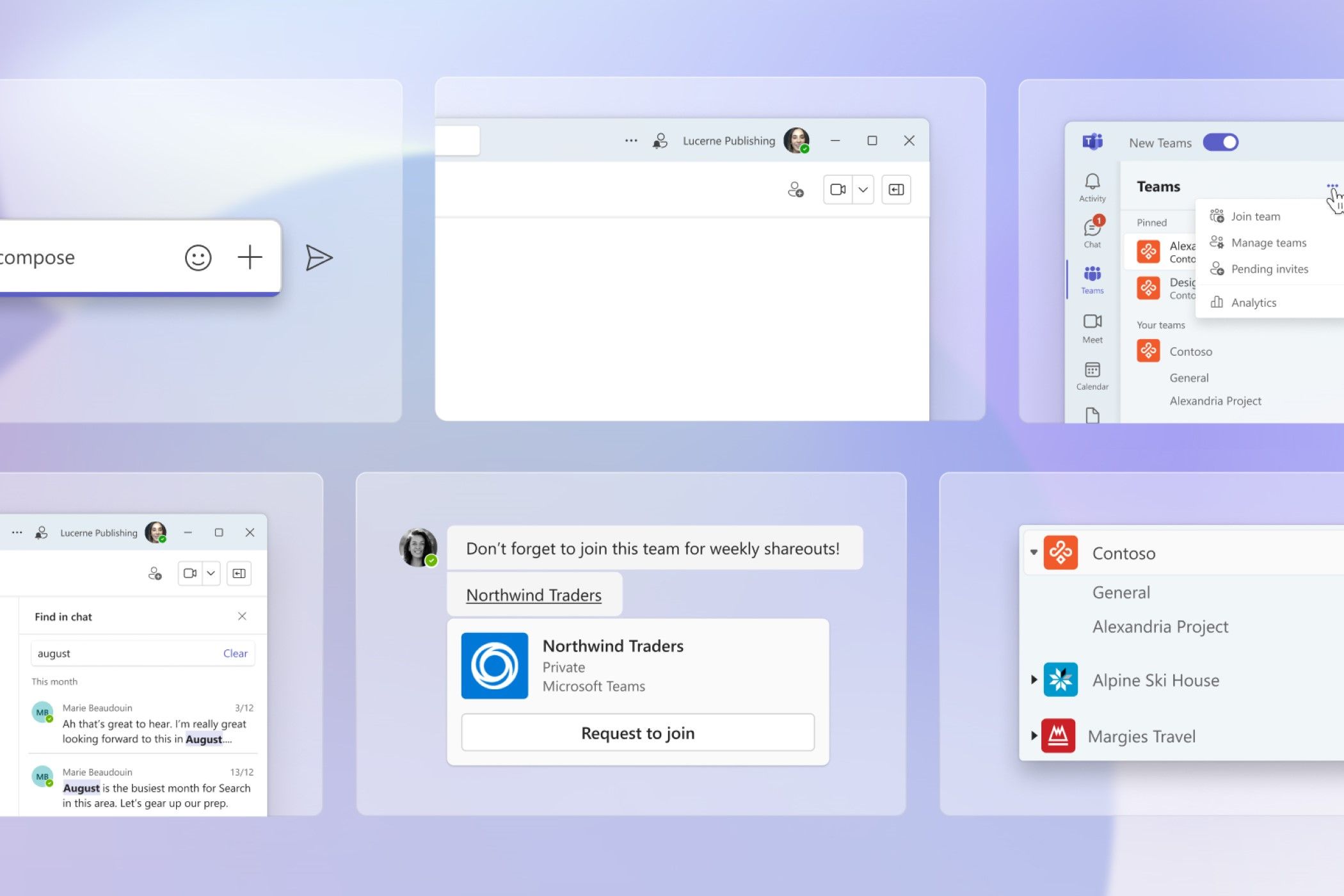Microsoft has unveiled a newly revamped Teams app for Windows 11 and macOS, bringing with it a range of improvements and features. This new version of the popular work, school, and education app takes inspiration from Windows 11’s Fluent Design language and offers a faster and easier user experience.
To access the new Teams app, users simply need to toggle a switch located in the top left corner of the classic Team app. This update will be rolled out to all users over the coming months, without the need to download a separate app. The new Teams app utilizes Edge WebView 2, resulting in improved performance and reduced memory usage (up to 50%) compared to the older version of Teams. Mac users will also benefit from faster chat and channel switching and improved optimization for multi-monitor use.
One of the notable enhancements in the revamped app is the inclusion of Fluent Design effects. The sidebar, title bar, and list of messages now have a lighter glass-like appearance. The app also supports automatic switching between dark and light themes based on user settings. Additionally, new options are available to mark all items as read in the feed, and there are expanded theme choices for chats. Keyboard shortcuts have been improved to make navigation easier, and users can now use multiple accounts within one Teams app.
Another standout feature of the new Teams app is Copilot, a virtual assistant designed to simplify work processes. Copilot can help users catch up on conversations, review important points from meetings, set actionable items, and facilitate decision-making without the need to search through a long list of messages. This virtual assistant aims to make users’ lives significantly easier by streamlining communication and collaboration tasks.
Overall, the revamped Teams app brings a range of exciting improvements to enhance the user experience for both Windows 11 and macOS users. By leveraging the Fluent Design language and incorporating powerful features like Copilot, Microsoft is striving to make Teams even more efficient and user-friendly. Whether you’re working, studying, or connecting with colleagues or classmates, the new Teams app aims to simplify and enhance your experience.