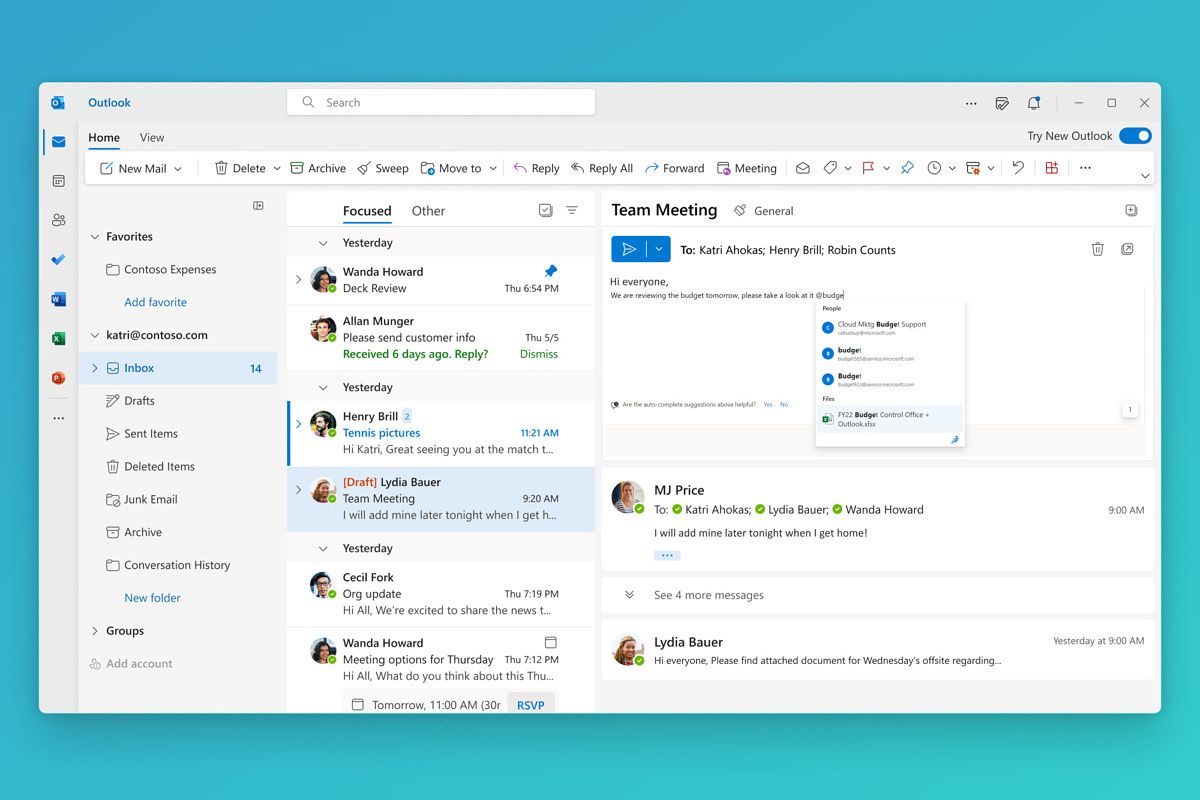An upcoming feature in Outlook for Windows called “Follow” will revolutionize the way users manage their meeting commitments. Currently, when receiving a meeting invitation, users have the options to Accept, Tentative, or Decline. However, the new RSVP option will introduce the concept of “Follow,” allowing users to stay updated on a meeting without actively participating.
Microsoft’s new Outlook for Windows is set to replace the existing Mail & Calendar app on Windows 11, version 23H2. Before this transition takes place, Microsoft is ensuring that necessary features, including support for iCloud and other third-party accounts, are included in the new Outlook. Additionally, the company is actively developing new features such as the RSVP option to enhance the meeting management experience.
The “Follow” option in Outlook for Windows is designed for situations where users are unable to attend a meeting but still want to stay informed about the latest information. It provides a new way to engage in a meeting without committing fully. Instead of accepting or declining the invitation, users can choose to follow the meeting, indicating their interest without making a firm commitment. However, it’s important to note that meeting attendees will be able to see if someone is following a meeting rather than choosing one of the traditional response options.
The ability to follow meetings will not be limited to Outlook for Windows alone. Microsoft also plans to bring this feature to Outlook on the web. However, users will have to wait at least six more months to access the new RSVP option. The current tentative release timeline is set for March next year, although there is a possibility of postponement if necessary.
Overall, the introduction of the “Follow” option in Outlook for Windows will provide users with greater flexibility and control over their meeting commitments. Whether it’s staying updated on important discussions or expressing interest in a meeting without a full commitment, this feature aims to make the meeting management process more efficient and convenient.